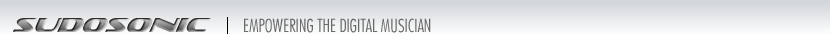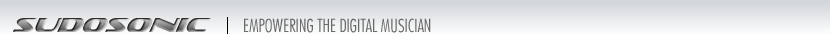| Sound Editing
1. Overview (Runtime 4:49 mins)
This is a very comprehensive video that gives an overview of both concepts modes in the Korg M50 Workstation.
2. Navigation (Runtime 5:18 mins)
Learn different ways to navigate sounds in both Program and Combi mode using bank lists, categories.
3. Favorites & Sub Categories (Runtime 4:04 mins)
In this video you'll learn how to set up favorites lists and use sub categories..
4. Chord Memory (Runtime 2:45 mins)
Dive into programming and using the very user friendly chord memory feature.
5. Quick Edits (Runtime 5:23 mins)
In this video Paul explains the quick edits that are available using first menu items and front panel knobs to modify sounds on the M50.
6. Drum Tracks (Runtime 5:03 mins)
Paul explains how to use and edit the M50's drum track feature in both Program and Combi Modes.
7. Program P0 Page (Runtime 6:00 mins)
In this tutorial you'll learn how to easily modify edits on the first page in Program mode.
8. Osc and Pitch Pages (Runtime 15:48 mins)
Learn how to use the M50's sub edit pages to edit the osc and pitch settings in a program.
9. Filter EGs (Runtime 8:47 mins)
It's easy to change filtering over time with the M50's Filter EG's. In this video you'll gain understanding of editing parameters for this.
10. Amp Edits (Runtime 7:00 mins)
Paul explains how to adjust amplitude settings using the M50's Amp Edit pages in Program mode.
11. LFO Edits (Runtime 6:18 mins)
In this video Paul narrates in detail the settings and steps used editing the LFO settings in Program Mode.
12. Insert Effects (Runtime 6:33 mins)
Take advantage of the M50's insert effects in this concise tutorial that explains routing and effects configuration.
13. Master Effects (Runtime 3:14 mins)
In this tutorial Paul explains in detail how to set up and edits Master Effects in the M50.
14. Drum Kit Edits (Runtime 5:47 mins)
This lesson will explain how to easily edit drumkit multisamples in Global Mode in order to swap out hundreds of percussion sounds to customize your drumkits.
15. Combi Intro (Runtime 3:04 mins)
Paul gives an overview of some of the uses and differences between Combi and Program mode.
16. Combi EQ and Timbre (Runtime 5:04 mins)
Learn how to adjust Combi EQ and Timbre settings in order to customize your sound in the M50.
17. Combi Zones (Runtime 5:21 mins)
In this video you'll learn how to set up key and velocity zones in order to create splits and layers in Combi mode.
18. Midi Filters (Runtime 4:18 mins)
Learn how to use the midi filter pages in order to filter out unwanted Midi messages that might effect controls, and unwanted parameter changes such as sustain and program changes.
19. Arpeggios (Runtime 5:34 mins)
This video will explain how to edit, and use arpeggios in your combis.
Sequencing/Recording
20. Seq Intro (Runtime 10:47 mins)
This is an overview that explains what sequencing is, how it may be used to create songs, and talks about some of the different work flows you may use.
21. Copy From Combi (Runtime 2:27 mins)
One of the easiest ways to set up sounds and effects parameters for a sequence is to copy settings from a combi. This lesson explains how to easily accomplish this very popular task.
22. Song Templates (Runtime 4:19 mins)
Another commonly used feature in the usage and creation of song templates. These templates can be stored to memory and save track settings, program assignments, effects and arpeggio settings in order to jumpstart your song creation process using the M50's sequencer.
23. Realtime Recording (Runtime 3:36 mins)
This comprehensive video explains how to quickly select sounds and realtime record using the sequencer.
24. Using Playloop (Runtime 5:16 mins)
Learn how to use the M50's track playloop feature in order to loop individual tracks range of measures in order to preview certain areas of a song over and over again. This will help you be able to quickly build up a groove.
25. Saves and Media Mode (Runtime 7:04 mins)
Paul explains how to save and load sequences using the M50's Media mode.
26. Repeat/Erase Measure (Runtime 4:59 mins)
This lesson explains how to perform some sequencing edits using the repeat and erase measure commands from the functions list.
27. Copy Measure (Runtime 1:46 mins)
Learn how to use the copy measure feature in order to place sections of measure in other areas of a song, a very common task in song arrangement.
28. Quantize/Rec Preferences (Runtime 5:05 mins)
Discover both the M50's real-time quantize feature as well as post editing quantizing. You'll also learn how to adjust recording preferences in order to replace and overdub notes.
29. Recording Arpeggios (Runtime 4:05 mins)
This video explains how to use the M50's arpeggiator in order to record fast automated riffs and patterns into the tracks sequencer.
30. Pattern Recording (Runtime 7:18 mins)
Another easy way to set up songs is by recording patterns to be used. This video explains the process of recording those to be later used in songs and RPPRs.
31. Put Patterns to Track (Runtime 4:36 mins)
Learn how to assign patterns to play in sequencing tracks as certain locations in order to built up your songs.
32. RPPR (Runtime 5:00 mins)
Paul explains how to assign patterns to play back with the press of one key using the M50's RPPR (Real-time Pattern Playback and Record) feature.
33. Cue List(Runtime 4:28 mins)
This lesson will show you how to use the M50's cue list feature, which allows you to create a play list of currently loaded songs to the sequencer. Paul also explains how one might use this in order to manage song arrangement.
34. REC Control Changes (Runtime 3:49 mins)
One of the M50's powerful features is the ability to record control changes to parameters such as filter and effects edits in real time. In this video you'll learn how to incorporate these type recorded edits into your songs to give a unique feel.
Karma
1. Intro and Setup (Runtime 6:06 mins)
This lesson is an overview of what the M50 Karma software does and how it might be used in conjunction with your music production. You'll also learn what settings must be made in order to have your M50 work best with the software.
2. Realtime Controls(Runtime 5:03 mins)
In this video you'll learn how to control realtime parameters in the M50 Karma software using the Korg M50 Workstation's front panel knobs and buttons.
3. Saving a KDF file (Runtime 2:27 mins)
Paul explains how to perform a save operation in order maintain custom changes made to any of the settings changed.
4. Performance Saves (Runtime 3:37 mins)
Learn some of the options when saving performances in order to save performance edits and customize your performance lists.
5. Recording (Runtime 3:44 mins)
This video shows you how to record actual notes generated by the M50 Karma software into seperate tracks into your M50 Workstation's sequencer for further editing.
6. Keyzones (Runtime 2:01 mins)
In this lesson you'll learn how to set up key zone assignments in order to customize play ranges that will trigger karma modules.
7. Realtime Parameters (Runtime 3:41 mins)
Paul explains some of the realtime parameters that can be edited in order to customize GEs (Generated Effects).
8. Browsing GEs (Runtime 2:59 mins)
This lesson explains how to browse difference GEs with in a performance in order to customize pattern playbacks.
9. Chord Input (Runtime 1:24 mins)
Discover how to use the M50 Karma software's chord input feature that allows you to select complex chords to be played with just one click.
10. Drum GE Edits (Runtime 2:13 mins)
In this video you'll learn how to change drum steps in the GE edits palette in order to customize your rhythm playbacks. |