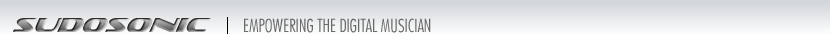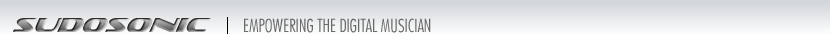| |
| Instruction at a fraction of the cost of lessons. |
| Learn the MM6 in hours, not months! |
| Email questions to support@sudosonic.com |
|
Overview
This product tutorial set is for the Yamaha MM6 keyboard workstation . Our videos dig deep and explore practical and useful applications for the music creation process.
Video Format
Our videos are available on USB Drive and/or Downloads, so virtually any computer can play them without having to worry about NTSC/PAL formatting. For your convenience, each lesson topic is covered in its own separate video clip. This allows the user to more easily navigate, pause, start, and stop the lesson at any point.
About the Author
Paul Duffey is veteran Workstation Instructor of 13+ years and is a partnering founder and moderator of TritonHaven.com. He is also certified trainer and video content provider for other affiliates such as TechnicalLead.com.
|
|
 |
1. Introduction (Runtime 4:44 mins)
In this comprehensive tutorial Paul gives and overview of the MM6 and explains what makes it a very capable and well priced workstation.
2. Voice Edits (Runtime 8:52 mins)
Learn quickly the many ways to navigate and edit voices/sounds using sub menu parameters and front panel knobs.
3. Duals and Splits (Runtime 2:43 mins)
In this video Paul explains layered or "Dual" voices and also splits. These can be used to thickin up a sound or allow more play capabilities with different sounds played with left and right hand.
4. Arpeggiator (Runtime 4:14 mins)
Paul explains how to select and play arpeggios. These are very useful for generating realistic guitar strums and bass lines.
5. Patterns (Runtime 3:28 mins)
Paul shows how to select and use the many differnt types of patterns in the MM6. You'll use these no only for playback but also recording.
6. Song Recording (Runtime 7:20 mins)
Familiarize yourself with song recording. This special feature allows you to record up to 8 tracks in real time along with triggered patterns.
7. Recording Arpeggios (Runtime 3:49 mins)
Paul explains how to use the arpeggiator to record your patterns into the sequencer in real time.
8. Save/Load Operations (Runtime 8:22 mins)
Learn how to perform many of the disk functions for saving and loading files using the MM6.
|