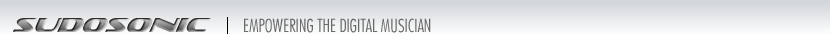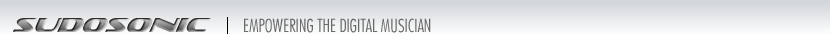|
1. Introduction (Runtime 7:55 mins)
In this comprehensive tutorial Paul gives and overview of the Juno Gi and explains what makes it a very capable and well priced workstation.
2. Connections & Controls (Runtime 16:41 mins)
Learn quickly an overview of the many connections and controls on the Juno Gi. 3. Selecting Sounds (Runtime 6:53 mins)
In this video Paul explains how navigate to different sounds using the cursor controls and category buttons. 4.Favorites Functions (Runtime 3:48 mins)
Paul explains how to select and program sounds into the favorites sound banks. 5. Splits/Layers, Writing Live Sets (Runtime 6:41 mins)
Paul shows how to set up splits and layers in live set edits and also save these with the write command. 6. Live Set Edits - Page 1 (Runtime 15:03 mins)
In this video you'll get an overview of the live set common edits available under page 1 of the live sets edit menu. 7. Live Set Edits - Page 2 (Runtime 19:56 mins)
In this video Paul goes deep into live set edits and explains many of the functions and controls on page 2 of the live sets menus. 8. Live Set Edits - Page 3 (Runtime 9:51 mins)
This video gives an overview of the edits under page 3 of live set edits, including level and phrase controls. 9. Pro Edit - General (Runtime 6:28 mins)
In this video you'll learn to understand the edits under Pro Edits, the edits and controls that affect the sound structure in the Gi. 10. Pro Edit - Pitch Envelope (Runtime 10:04 mins)
This video explains how to perform pitch edits under the pro edit menu to the pitch envelope. This feature allows you to control how the live sets pitch changes over time after the key is pressed. 11. Pro Edit - Filters (Runtime 9:59 mins)
Learn how to quickly edit in-depth filter parameters in the live set pro edit menus. 12. Pro Edit - Amp Edits (Runtime 8:34 mins)
Paul explains how to access and edit the amp edit parameters under pro edit mode. 13. Pro Edits - LFO (Runtime 4:51 mins)
In this video you'll learn how to adjust the LFO (low frequency oscillator) edits in pro edit mode, including type and cycle rate. 14. Live Set Effects Edits (Runtime 12:54 mins)
Paul explains how to select and edit effects for live sets. 15. Record View - Overview (Runtime 9:12 mins)
In this lesson you'll get an overview of the record view display and indicators. 16. Create New Song/Rhythm Track (Runtime 7:25 mins)
This video explains how to initiate a new song and set up the rhythm track patterns. This is an exclusive feature to the Gi that helps you get started with creating drum tracks for songs in the fastest way possible. 17. Arranging Rhythm Patterns (Runtime 5:42 mins)
Learn how to change/arrange rhythm patterns as the song progresses in order to set up intros, fills, and beat variations in your song. 18. Keyboard Recording (Runtime 5:21 mins)
Paul explains how to get started with recording into the recorder using sound sources from the Gi's Live Sets. 19. Recording Guitar (Runtime 5:55 mins)
In this lesson you'll learn how to set up the Gi for recording from an external source like a guitar. 20. Recording with Repeat Region (Runtime 8:18 mins)
This video shows how to use the repeat region, or sometimes called loop recording, to pass over the same range of measure repeatedly. This allows you to practice recording passes more easily. 21. Arpeggiator Rec/Track Copy (Runtime 7:39 mins)
Paul explains how to use the Gi's built in arpeggiator to record bass lines into a track. You'll also learn how to repeat recording phrases in a track to begin to arrange your song. 22. Erase Track (Runtime 1:38 mins) 23. Bounce Tracks (Runtime 10:19 mins)
Paul gives a demo of how to use the bounce tracks feature in order to combine multiple tracks into one track. This is a common feature in hard disk recording for freeing up tracks. 24. SD Card Functions (Runtime 5:01 mins)
This video explains the many options under card functions including format, load and save for managing and sharing data. 25. Song Mastering (Runtime 9:34 mins)
In this video you'll learn the steps for mastering a song created on the Gi. This will save a stereo 44k wav to be burned to an audio disk. 26. SD Folders (Runtime 5:26 mins)
Paul explains how to manage folders on the SD card. You'll use this to archive data files and import/export wav files. 27. Track Import (Runtime 4:09 mins)
This video shows how to embed wav files from your SD card to your independent tracks on the Gi. 28. Song Player (Runtime 7:53 mins)
In this video you'll learn how to use the song player feature of the Gi to play midi files, mp3s and wavs. This can be useful for playing a long with songs and also dropping out vocals to sing along with playback in a performance situation. 29. Chord Memory (Runtime 3:12 mins)
This lesson explains how to use the chord memory funtion in order to assign chord structures to be played with just one key. 30. D-Beam Controller (Runtime 3:32 mins)
Learn how to use the Gi's D-Beam controller in order to trigger effects and solo synth notes to enhance your performance. 31. System and Utility Edits (Runtime 13:00 mins)
Paul gives an overview of some of the many parameters under the system and utility menus that effect the Gi workstation including global tuning, midi settings, and power saving functions.
|