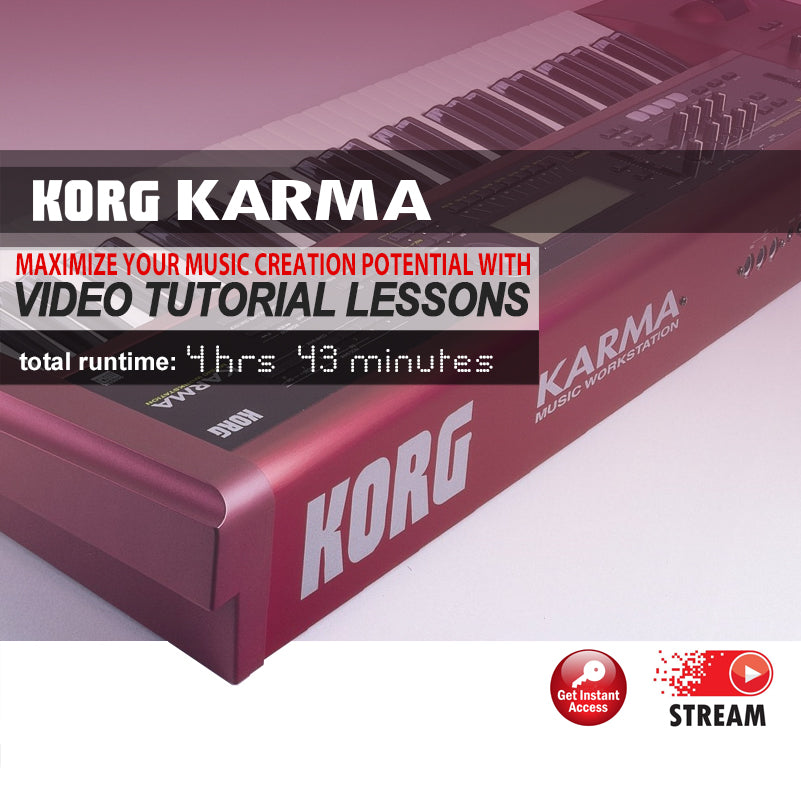sudosonic
Korg Karma Video Tutorial Lessons
Korg Karma Video Tutorial Lessons
Couldn't load pickup availability
Video Tutorial Lessons for the Korg Karma Online Course
Total Runtime: 4hrs 43mins
Overview
This instructional video course is for the Korg Karma Workstation/Karma MW Software (www.karma-labs.com) and gives an in-depth explanation of all of the features, menus, and controls that will bring you to a professional level. You will instantly have the knowledge to edit programs and produce your own music in a concise list of videos that total an almost whopping 5 hours!
About the Author
Paul Duffey is veteran workstation instructor of 20+ year. He is also certified trainer and video content provider for other affiliates such as TechnicalLead.com.
Video Lesson List
Sequencing
1. Exploring the Play/Rec menu (Runtime 17:37mins)
In this comprehensive tutorial Paul explains in detail the commands and settings available in the P1: Play/Rec page of the sequencer.
2. Insert Effects menus (Runtime 4:42mins)
Learn the many features and functions of the Karma's powerful effects processor. Paul explains how to select, modify, and assign effects to tracks in your song using the insert effects section.
3. Master Effects menus (Runtime 3:39mins)
In this video Paul shows how to navigate, select, and route you're tracks to master effects. You'll also learn how to adjust the master EQ section.
4. Real-time Recording (Runtime 4:42mins)
In this tutorial you'll learn all the settings and steps to record a real-time sequence.
5. Real-time Drum Recording (Runtime 7:43mins)
Paul explains how to record real time drums to a click track and gives tips for locking in the notes to get a really tight sounding beat.
6. Overdub Recording (Runtime 4:18mins)
This video covers the settings and demonstrates how to record notes over the top of already existing notes in a track to layer up drum sounds in a loop.
7. Quantizing Drums (Runtime 3:41mins)
Paul explains the commands and points out needed parameters to snap already recorded drum notes to a beat for perfect timing.
8. Naming/Saving (Runtime 5:13mins)
Learn how to use the Karma's Disk Mode to save and manage you songs created in Sequence Mode.
9. Track Edits (Runtime 9:16mins)
In this video Paul narrates in detail the settings and steps used to accurately use cut, copy, paste, and many more commands to edit tracks and arrange measures in a song.
10. Step Recording (Runtime 3:48mins)
Take advantage of the Karma's step recording feature. You'll learn how to input notes one by one, controlling note, duration, velocity, and more.
11. Arranging with Patterns (Runtime 16:07mins)
In this tutorial Paul explains in detail how to place patterns in your song to quickly construct a song arrangement. You'll also get useful tips for trouble shooting and creating songs using patterns.
12. RPPR (Runtime 6:45mins)
In this tutorial Paul covers the settings available in the RPPR section (Real Time Pattern Playback & Record). You'll map assignable patterns to keys for performance and recording.
13. Panel Controls (Runtime 2:50mins)
Paul explains the many parameters in controls section for assigning variable values to a front panel control on the Karma.
14. Track Parameters (Runtime 9:33)
In this video you'll view all the track parameters that rule Osc values and midi routing.
15. Key Zones (Runtime 3:09mins)
Learn how to divide up the keyboard to play multiple programs on multiple tracks in Sequence Mode.
16. Velocity Zones (Runtime 3:08mins)
This video explains how to set up velocity zone settings to enable tracks playability over different velocities.
17. Cue List (Runtime 3:17mins)
In this video you'll learn how to use the cue list features to arrange songs to play back to back, but like a play list. You can also use this feature to arrange different parts of a song with separate parts saved as separate songs.
18. Karma Set Ups (Runtime 11:07mins)
Paul explains the initial Karma Module settings in Sequence Mode in order to apply Karma Generated Effects.
19. Karma Parameters 1 (Runtime 6:57mins)
This video explains the settings and controls available on the first tab for the selected Karma Modules.
20. Karma Parameters 2 (Runtime 7:43mins)
This video explains the settings and controls available on the second tab for the selected Karma Modules.
21. Karma Parameters 3 (Runtime 5:29mins)
This video explains the settings and controls available on the third tab for the selected Karma Modules.
22. Karma GE Parameters (Runtime 3:46mins)
In this video you'll learn the many GE parameters associated with the selected Karma modules.
23. Karma Real-time Controls (Runtime 4:52mins)
Paul explains the Karma real-time control assignments for set up in Sequence Mode.
Sound Editing
1. Overview (Runtime 4:33mins)
In this tutorial Paul gives a concise and informative overview of how both Programs and Combis work together.
2. Play/Performance Edits (Runtime 10:31mins)
Learn the performance edits that can be made on the Play Page in Program mode.
3. Program - Basic Edits (Runtime 9:56mins)
This lesson explains the features and controls that are available on the P1: Edit - Basic page, including selecting and setting up a multisample.
4. Program - Pitch Edits (Runtime 11:46mins)
Dig deep into the Pitch Edits menus! Explore the pitch mod tabs like never before. In this video you'll learn how to assign controllers and parameters that effect the programs pitch.
5. Filter Basics (Runtime 2:56mins)
In this video you'll learn how to select and set up filtering assignments in Program Mode.
6. Filter Modulation/EGs (Runtime 10:35mins)
This video explains the many filter modulation and envelope generated parameters.
7. Amp Edits (Runtime 8:12mins)
This lesson covers edits that are applied to the amplitude of a program, including level adjust, modulations, EGs and LFO settings.
8. Common LFO (Runtime 6:53mins)
Learn the many parameters in the common LFO (Low Frequency Oscillator) pages to apply varying waveforms to a sound in Program Mode.
9. Insert Effects (Runtime 5:58mins)
Beef up the mix and add creative dynamic effects with the Karma's insert effects processor. You'll learn selection, routing, and tweaking, along with how to bus the Karma's outputs for external effects processing.
10. Master Effects (Runtime 4:17mins)
Paul explains set ups, routing, bussing, and master EQ settings that are available in the Karma's Master Effects section.
11. Saving and Managing Programs (Runtime 10:15mins)
This is a very comprehensive lesson on saving these edits that you make to your programs. You'll learn how to edit and save to different banks. Also you'll learn how to save and load these programs as a Korg .pcg file. This is an excellent lesson for those musicians who need to constantly change their sound sets for many performances or recording set ups!
Karma MW
1. Overview (Runtime 9:16mins)
What is the Karma MW Software? How make the connection? Will this be useful to my music creation process? These questions and more are explained in this introduction to the revolutionary Karma MW software that can be purchased at Karma-Labs.
2. Real Time Controls Menu (Runtime 5:50mins)
In this video you'll get a rundown of the Real Time Controls menu where you'll make most of your Realtime adjustments and tweaks to a performance.
3. Saving KDF files (Runtime 2:32mins)
This lesson explains how to walk through the steps of saving a KDF file, the native file format for the Karma MW software. You'll use this feature to save your own customized performance banks.
4. Import/Export PCG Files (Runtime 2:43mins)
One of the very useful features of the software is the ability to export performances as PCG files, you can also import PCG files as well. This is the actual Karma's format for saving sounds and settings.
5. Preferences (Runtime 3:55mins)
Many computer applications store preferences in a file. This video explains how to save and manage your preference settings.
6. Managing Performances (Runtime 2:56mins)
This video explains how to name and manage your performances.
7. Send/Receive Data (Runtime 3:50mins)
In this video you'll learn how the Karma MW can send and receive data such as Performances by using the SysEX commands to transfer data directly to your connected Karma.
8. Recording (Runtime 4:28mins)
One of the most important thing you'll do with the software is record your creations using the Karma's sequencer. This video explains the steps to recording a groove and auditioning you takes.
9. Key Zones (Runtime 5:21mins)
This video covers the Key Zones menu. This function is also available in the actual Karma, but the menu is way easier to understand and quite useful because almost every Performance needs to be split.
10. Real Time Parameters (Runtime 3:18mins)
Paul explains real time parameters menu which has additional parameters that can be adjusted and assigned.
11. Generated Effects Edits Programs (Runtime 3:15mins)
This is a very comprehensive lesson on the GE effects menu which is the heart of the patterns behind the Karma modules.
12. Chord Input (Runtime 1:19mins)
In this video you'll learn how to use the chord input to generate complex chords on the fly.
13. Shifting Drum Grids (Runtime 1:37mins)
In this tutorial you'll learn how to "shift" the grid of a drum groove in the GE edit menu. This is a very handy feature for switching up a drum groove.
Share