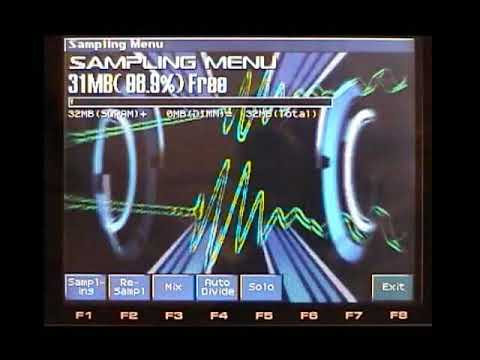sudosonic
Roland Fantom X Video Tutorial Lessons
Roland Fantom X Video Tutorial Lessons
Couldn't load pickup availability
Video Tutorial Lessons for the Roland Fantom X
Total Runtime: 3hrs 57mins
View example lessons from the course in this product listing.
Overview
This instructional video course is for the Fantom X. The videos go in-depth with the Fantom X more than the videos from Roland. Roland's videos cover only a limited amount of time in each mode and have not yet been updated for the Audio Track Expansion. Our videos dig deep and explore practical and useful applications for the music creation process.
Fantom X Audio Track Expansion Update!
This video series includes tutorials for the Fantom-X Audio Expansion. If you have not upgraded your Fantom X to this new OS you are missing out!
The Fantom-X Series grows even stronger with the release of a new-generation operating system, which adds eight stereo linear audio tracks to the Fantom's sequencer. Any Fantom-X6, X7 or X8 can be upgraded via the Audio Track Expansion Kit. The upgrade kit includes a CompactFlash card with installer software, PC card adapter, plus a CD-ROM that contains Fantom-X Editor Software Version 2, including a Sample Editor, a Multisample Editor, and an S-700 file converter for Mac and PC.
About the Author
Paul Duffey is veteran workstation instructor of 13+ years. He is also certified trainer and video content provider for other affiliates such as TechnicalLead.com.
Video List
Sequencing
1. Song Edit Overview (Runtime 7:05mins)
In this video Lawrence gives a concise overview of song edit mode. This video covers a broad look at song edit mode and instruction one proper song file management.
2. Song Startup Options (Runtime 1:36mins)
This video is a valuable time saver for setting up initial song start up settings in the systems configuration menu.
3. Performance Mode Comparison (Runtime 1:25mins)
Learn the similarity of Performance and Song Edit modes in order to have a better understanding of setting up a song to be recorded.
4. Recording Parameters (Runtime 5:23mins)
Lawrence covers the recording settings when first entering into record mode. Also you'll instruction on some of the dual purpose functions and tap tempo functions.
5. Performance Edits for Song Edit (Runtime 5:42mins)
Each Performance in the Fantom X is optimized for live playing but may not be idea for recording and editing. In this video Lawrence explains how to properly adjust track and play settings for ease of editing.
6. Recording with an Arpeggiator (Runtime 2:52mins)
This video explains how to easily record a bass line into the sequencer using the arpeggiator.
7. Recording Drum Parts (Runtime 2:19mins)
Learn how to record a drum part using the rhythm mode into the sequencer.
8. Micro Editing (Runtime 2:41mins)
Lawrence covers the functions and controls of micro edit, along with explaining micro edits usefulness for changing note parameters.
9. Track Editing (Runtime 3:31mins)
For this video you'll explore some of the track edit functions used for changing ranges of recorded data in your tracks.
10. Track Edit - Copy (Runtime 3:05mins)
This video explains how to use the track edits "copy" command to build up an arrangement of a song in song edit.
11. Track Edit - Delete & Erase (Runtime 4:49mins)
Learn some additional useful functions for further editing your previously recorded notes in your song's tracks.
12. Recording Filter Changes (Runtime 4:08mins)
The Fantom X has the ability to record control message data changes into each track, changing filters, cut off, etc. Learn the preliminary settings for this creative recording option.
13. Rhythm Group Edits (Runtime 4:09mins)
In this video you'll learn how to change and edit rhythm groups to customize playable drum patterns and pads.
14. Editing Rhythm Patterns (Runtime 3:02mins)
This video covers the controls and changes for customizing your own user rhythm patterns to be played back in Rhythm Mode.
15. Pattern Recording (Runtime 3:13mins)
Lawrence explains and demonstrates how to record patterns to be used in songs.
16. Assigning Patterns to RPS (Runtime 7:05mins)
RPS is the ability to play back patterns with the press of one key or pad. This video covers selecting and assigning those patterns to those RPS keys and pads for play back in recording or real-time performance.
17. Song Arrangement with Patterns (Runtime 4:08mins)
This video explains pattern edit functions and pattern playback assignment via your songs tracks.
18. Arpeggio Edits (Runtime 3:55mins)
In this video Lawrence covers the settings and control part assignments in arpeggios. Also in this video you'll learn how to edit your own arpeggios for future use and playback.
Sound Editing
1. Patch Mode Overview (Runtime 2:35mins)
This video gives an overview of patch mode and how to navigate the patch selection screens for keys and pad banks.
2. Assigning to a Favorites List (Runtime 2:32mins)
Explore the useful option of storing and calling commonly used patches to a Favorites List.
3. Real-Time Knob Edits (Runtime 2:21mins)
In this video Lawrence explains how to adjust 4 popular real-time edits in Patch mode and store these into internal memory.
4. Introduction to Patch Editing (Runtime 5:52mins)
Lawrence explains some of the screens and concepts for patch editing, including tone switching and tone selection.
5. Assigning Multisamples (Runtime 9:11mins)
Learn how to select and assign multisamples to one of the 4 parts for further editing. This is the building block for all tones created in the Fantom X.
6. Patch Editing in Detail (Runtime 7:53mins)
In this video you'll learn detailed tone editing that control pitch, filter, and amplitude settings. Also this is a very comprehensive video for understanding how EGs(Envelop Generators) work.
7. LFO (Low Frequency Oscillator) Settings (Runtime 5:20mins)
This video explains how to adjust and assign LFO controls to pitch, frequency, and amplitude. You'll use this to create changes that cycle at a given rate for example of a tremolo.
8. Editing Drum Kits (Runtime 4:50mins)
Each drum kit has the ability to change parameters and actual drum instruments for them for customization. In this video you'll learn these edits and more, including pitch and wav adjustments.
9. Assigning Velocity Switching (Runtime 3:21mins)
You'll learn how to assign velocity switching to a drum sound in order to make your kits more realistic and dynamic.
10. Performance Edits Overview (Runtime 3:15mins)
In this video Lawrence explains some of the differences and usefulness of creating splits and layers in performance mode.
11. Assigning Patches to Parts in Performance Mode (Runtime 2:03mins)
This video explains how to assign different patches to the one of sixteen parts in performance mode.
12. Assigning Key Ranges (Runtime 1:27mins)
Lawrence explains how to set up separate key ranges in order to set up splits for the different parts in Performance Mode.
13. Octave Adjustments in Performance Mode (Runtime 1:46mins)
In this you'll learn how to adjust a part's octave range in performance mode in order to access require tonal ranges for bass parts.
14. Part Offsets(Runtime 3:06mins)
The Fantom X has the ability to change part sound parameters independently from the parent patch. This feature is explained in this tutorial.
15. Patch Effects (Runtime 5:27mins)
You'll learn master and system effects assignments and adjustments selected patches in Patch Mode. You'll also learn how to adjust send levels independently for drum kits.
16. Performance Effects (Runtime 3:55mins)
In this video Lawrence demonstrates the needed changes for both the effects routing and effects editing in Performance Mode.
Sampling and Audio
1. Sample Mode System Settings (Runtime 1:32mins)
In this tutorial you'll learn an valuable time saver for canceling demo sample loads at startup.
2. Sampling and Skipback Sampling (Runtime 3:17mins)
Lawrence talks about the fundamentals of sampling and how to use the Skipback Sampling feature on the Fantom X.
3. Sampling Inputs and Recording (Runtime 6:16mins)
Learn the settings and procedures for recording using the Fantom X inputs. Also you'll get info on automated triggering and end point detection to save time when editing samples.
4. Alternate Sampling Modes (Runtime 3:56mins)
The Fantom X has multiple sample modes depending on how you'd like to sample. You can choose from Re-Sampling for sampling internal sounds, Mix Sampling for sampling internal sounds with external inputs, Auto Divide automatically cutting loops and sounds from a sample CD, and Solo, for sampling just your input while listening to internal sounds from the Fantom X. This video explains and talks about each modes usefulness.
5. Sample Divide Feature (Runtime 1:35mins)
In this video you'll learn how to use the Divide feature to set up split points when sampling. This is especially useful for capturing multiple samples at a time much like recording different guitar or vocal takes.
6. Sample Playback and Loop Edits (Runtime 2:00mins)
This video will show you how to set up sample loop points and covers the different playback modes for samples including one-shot, loops, reverse playback, etc.
7. Loading External wav Files (Runtime 2:53mins)
Learn how to access external USB devices to load wav files into the internal storage of the Fantom X, and then load those files into RAM for playback. This is a very useful and powerful feature.
8. Sampling Auto Chop (Runtime 5:07mins)
Explore the sampling Auto Chop feature. This is very useful for automatically dividing drum loop samples to create drum kits. You can also use these samples to retrigger the beat with midi notes in order to speed up the loop with out changing the pitch.
9. Mapping Samples to the Drum Pads (Runtime 1:31mins)
In this video Lawrence explains how to assign samples from the sample list to a pad while still having internal sounds on some of the other pads.
10. Batch Loading Samples to a Rhythm Kit (Runtime 1:03mins)
This video will show you how to load multiple samples at a time into a drum kit. This is a real time saver for creating and changing the default rhythm kits on the Roland Fantom X.
11. Assigning Samples to Keys (Runtime 2:07mins)
This video shows you how to record and assign samples to a chromatic scale on the keys in order to create your own instrument. This tutorial is very useful for users wanting to sample real instruments and other keyboards.
12. Creating Multisamples (Runtime 1:32mins)
Learn how to assign multiple samples to multisamples in order to create drum kits or multisample effects type sounds to be used when creating custom patches.
Audio Track Expansion (OS 2.0) Lessons
1. Intro/Install (Runtime 5:11mins)
This video shows the steps for installing the OS upgrade from 1.x versions and also briefly covers some of the new features.
2. Audio Tracks Overview (Runtime 9:37mins)
In this video you'll learn how to navigate the audio tracks page, insert samples to be played, and have an understanding for time matching.
3. Loop BPM Parameters (Runtime 5:26mins)
Discover some new sample parameters that make automatic loop matching possible in the Fantom X.
4. Track Looping (Runtime 2:46mins)
This video demonstrates how to set up a loop in the audio track in order to preview real-time adjustments made to a sample in sample edit.
5. Set/Locate (Runtime 2:13mins)
Learn how to set up assigned jump points in a song for quick navigation to areas in your song.
6. Markers (Runtime 2:07mins)
Lawrence shows you how to create makers or labels that can be assigned to points in time in your song.
7. Insert/Delete/Copy (Runtime 3:20mins)
In this video you'll learn how to arrange samples in audio track view.
8. Audio Mixer (Runtime 3:36mins)
This video demonstrates the adjustments that can be made in audio track mixer view.
9. Track Recording (Runtime 4:47mins)
Walk step by step through the process of recording directly into an audio track with external devices, including guitar, mics, and other instruments.
10. Mix Down (Runtime 2:47mins)
Learn how to access and execute additional commands including "mix down", for creating a mixed down sample that can be saved to your PC for later editing or converting to MP3.
11. View and Zoom (Runtime 1:45mins)
In this video you'll learn how to access and use additional commands including clear, unload, view, and zoom.
12. Save/Load (Runtime 5:40mins)
Lawrence explains the saving/loading process and also gives an explanation about file formatting/troubleshooting.
13. New Skipback Sampling Menus (Runtime 1:59mins)
This video explains some of the new features in the Skipback Sampling screens that enable you to edit previews of recorded data to a bpm grid before saving to the samples list.
14. Multisample Edits (Runtime 8:35mins)
The new multisample screens allow you to control samples range, origin key, split points, etc with ease. In this video you'll be guided through setting up a sampled drumkit to be used as a multisample. You'll also learn how to save, write, and reload all edited data to be used in a patch after reboot.
15. Intro/Install (Runtime 2:11mins)
The Fantom X has a new option for playing samples directly as a patch from patch mode without any additional edits. In this video you'll explore this very useful time saver.
16. New Patch Edit Screens (Runtime 4:05mins)
I this video you'll explore some of the new patch edit screens side by side with Lawrence while discussing some of the time saving changes from the previous Operating System.
Share