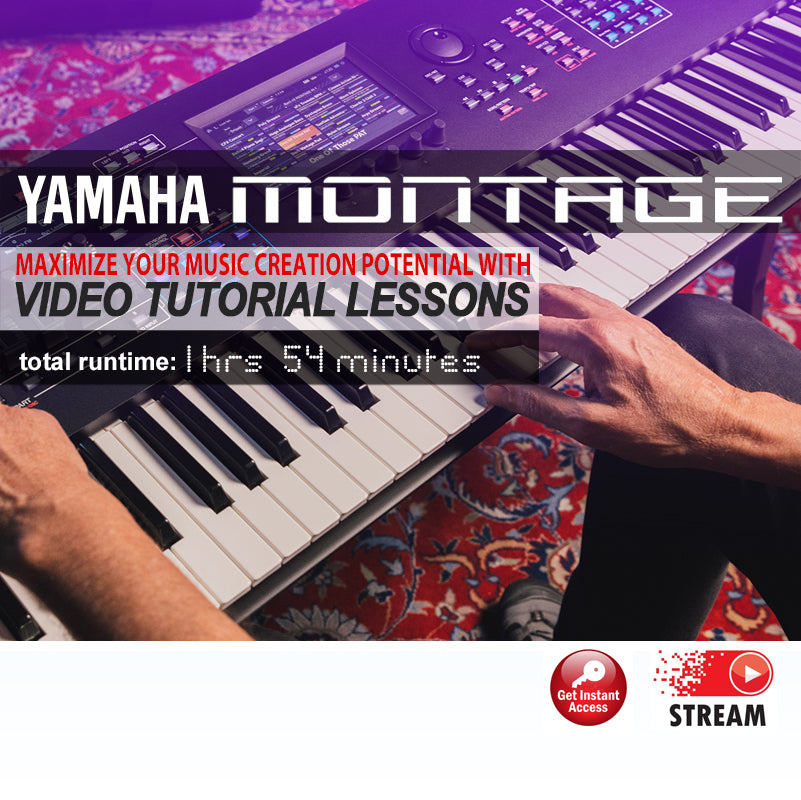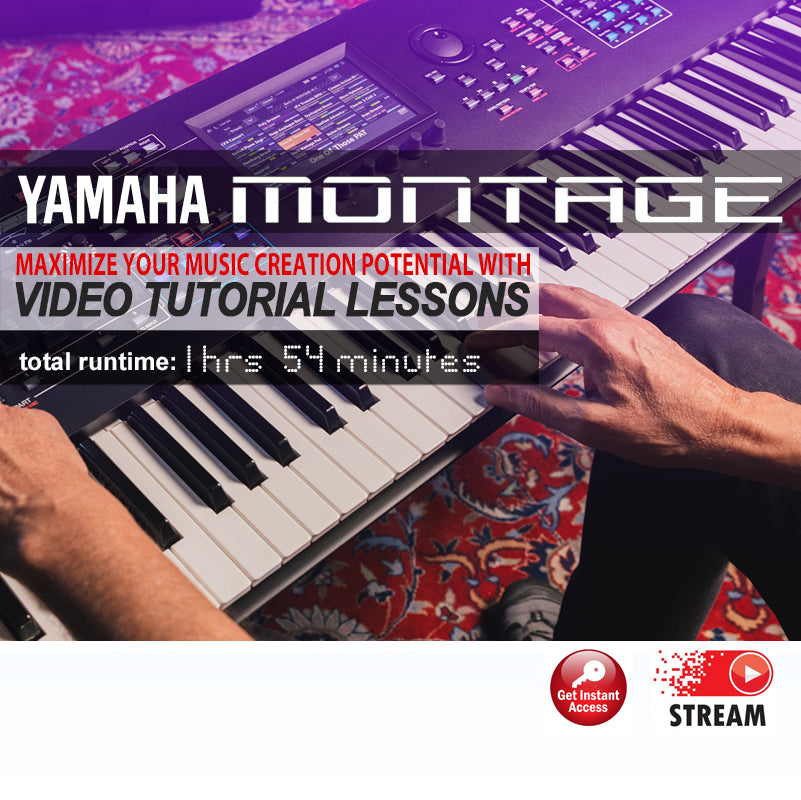sudosonic
Yamaha Montage Video Tutorial
Yamaha Montage Video Tutorial
Couldn't load pickup availability
Video Tutorial for the Yamaha Montage
Total Runtime: 1hr 54mins
Watch a video from our Yamaha Montage tutorial course.
Overview
This instructional video course is for the Yamaha Montage Workstation and gives an in-depth explanation of all of the features, menus, and controls that will bring you to a professional level. You will instantly have the knowledge to edit performances and record your own music in a concise list of videos that total nearly 2 hours!
Video Format
About the Author
Paul Duffey is certified trainer for the last 20+ years. He is also certified trainer and video content provider for other affiliates such as TechnicalLead.com.
Video Lesson List
1. Overview - Runtime 10:26
This is a very comprehensive video that gives an overview of the controls and capabilities of the Yamaha Montage, also discussing in comparisons other workstations like the Motif XF.
2. Selecting & Saving Performances/Live Sets - Runtime 5:35
Learn how to quickly browse and select sounds (Performances) in the Montage, you'll also learn how to save once you make changes and store those to Live Sets.
3. Using and Storing Arpeggios and Scenes - Runtime 8:55
Begin to understand the steps and procedures for selecting using arpeggios and storing those into scenes to quickly change patterns.
4. Tone Adjustments (front panel knobs) - Runtime 11:40
Dive into advanced sound editing processes by utilizing the Montage front panel knobs. This video gives you an understanding of what parameters are changing that are buried deep in the Performance edit pages.
5. EQ & FX (front panel knobs) - Runtime 3:41
In this video Paul explains the usage of the front panel knobs to quickly adjust EQ and FX settings.
6. Motion Sequencer - Runtime 18:29
Paul explains how to use and adjust parameters with the motion sequencer, a unique feature to the Montage that allows you to create custom step based patterns that change your sounds in time to the beat of the tempo.
7. Arpeggiator Controls (front panel knobs) - Runtime 6:57
In this tutorial you'll learn how to adjust dynamic controls for the arpeggiator that changes characteristics in the pattern.
8. Motion Sequencer (front panel knobs) - Runtime 4:20
Learn how to use the Montage's front panel knobs to adjust real-time controls in the motion sequencer. You'll also get an understanding of where these parameters change in the Motion Sequencer sub edit pages.
9. Splits and Layers - Runtime 8:01
It's easy to set up splits and layers in the Montage to divide and combine sounds across the keys. In this lesson you'll be guided through the steps to edit and create your own.
10. Recording (Audio/Midi) - Runtime 20:37
Paul explains methods and demonstrates how to record and store wav files using a USB device. You'll also learn how to use the different recording methods to record your song ideas in midi using the Montage's somewhat limited linear sequencer.
11. Effects - Runtime 15:23
In this video Paul narrates in detail the settings and steps used to accurately set up and tweak effects routing in the Montage for both Performances and Parts.
Share