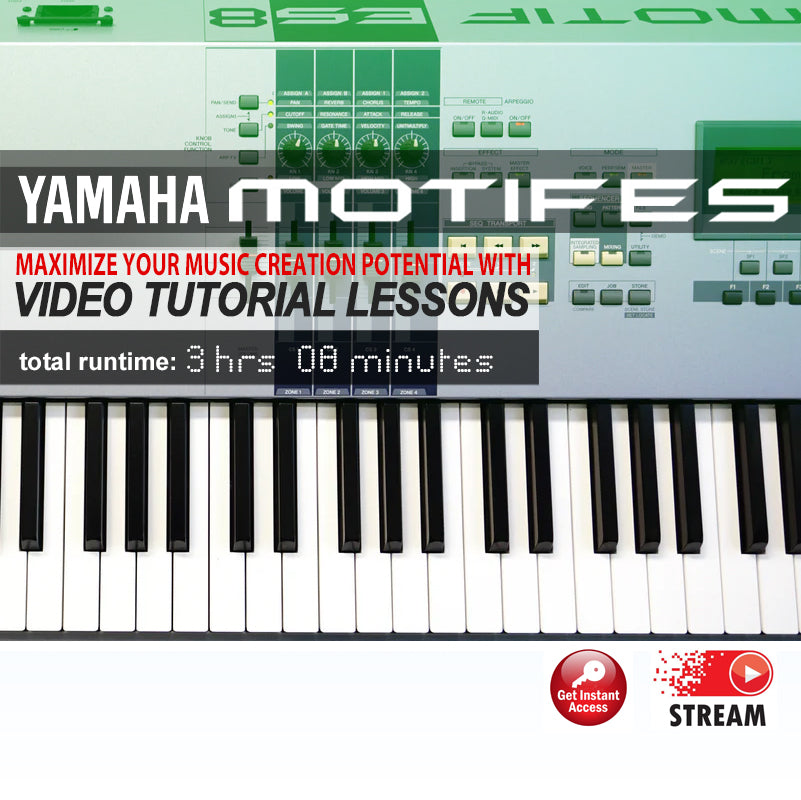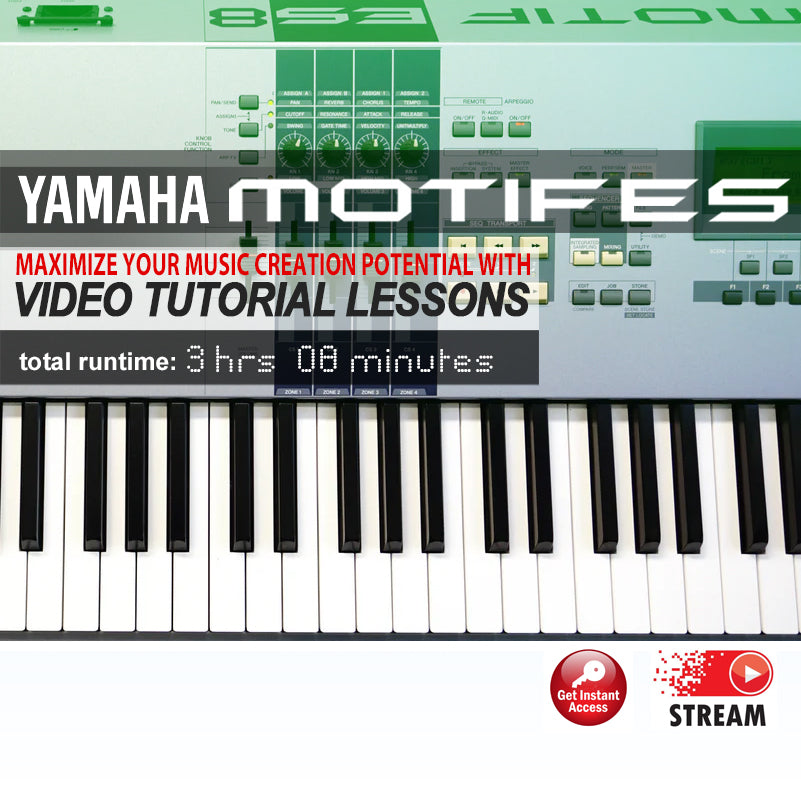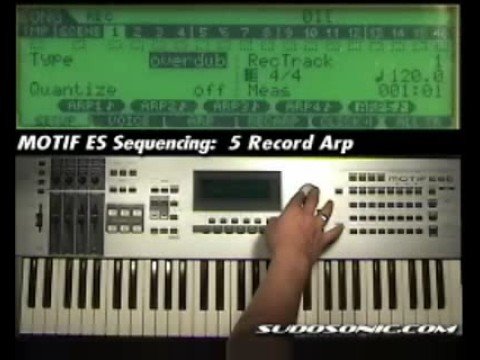sudosonic
Yamaha Motif ES Video Tutorial
Yamaha Motif ES Video Tutorial
Couldn't load pickup availability
Video Tutorial for the Yamaha Motif ES
Total Runtime: 3hrs 8mins
Watch video lesson from this course.
Overview
This instructional video course is for the MOTIF and MOTIF ES Model Workstations. The videos go in-depth with the Motif more than the videos from Yamaha. Yamaha's videos cover only a limited amount of time in each mode. Our videos dig deep and explore practical and useful applications for the music creation process.
About the Author
Paul Duffey is veteran workstation trainer of 20+ years and is a partnering founder and moderator of TritonHaven.com. He is also certified trainer and video content provider for other affiliates such as TechnicalLead.com.
Video Lesson List
Sequencing
1. Song VS. Pattern Mode (Runtime 3:57mins)
In this comprehensive tutorial Paul Explains the advantages and work flows of using these two sequencing modes.
2. Song Mode Overview (Runtime 5:08mins)
Learn a comprehensive overview of Song mode for creating songs in a traditional linear style format.
3. Performance Copy (Runtime 3:35mins)
In this video Paul explains a very useful feature that allows you to copy the associated Performance settings ( Voice assignments, Midi Assignments, Effects Assignments ) into a Sequencing, saving valuable time in song set up.
4. Storing/Saving Files (Runtime 3:27mins)
Paul explains how to properly and effectively store and save your work at you progress to build up your sequencing settings and notes.
5. Recording Arpeggios (Runtime 2:22mins)
Paul shows how to choose and assign arpeggios to real-time controls, then making the proper adjustments in record mode to record as you play. A very quick tool for building up melodies and bass lines.
6. Undo/Clear Track (Runtime 2:58mins)
Familiarize yourself with the controls and procedures that easily allow you to Undo and Clear tracks for unwanted previous operations and bad record takes. A valuable time saver.
7. Track Assignments (Runtime 3:21mins)
Paul explains the track assignment functions that allow you to control which midi track controls what sequencer tracks, crucial for setting up splits and layers in song mode and "breaking out" part tracks from a copied Performance.
8. Key Zone Assignments (Runtime 3:05mins)
Learn how to use the Motif's Key Zone parameters to control what key ranges will play voices assigned to your tracks.
9. Real-Time Drum Recording (Runtime 3:47mins)
In this video Paul narrates in detail the settings and steps used to accurately record portions of a drum pattern using the Motif's real-time overdub record feature.
10. Real-Time Bass Recording (Runtime 2:49mins)
In this video Paul narrates in detail the settings and steps used to accurately record portions of a drum pattern using the Motif's real-time replace record feature.
11. Event Edits (Runtime 7:19mins)
In this tutorial Paul explains in detail how to edit notes and control messages recorded into individual tracks. You'll use this feature to arrange, delete, and copy measures to build up your song.
12. Pattern Overview (Runtime 3:06mins)
In this tutorial Paul gives an overview of Pattern mode, briefly explaining common tasks and menus in order to lay a foundation of understanding for this sequencing mode.
13. Patterns/Sections/Phrases (Runtime 6:22mins)
Paul explains the hierarchal order of these commonly used and commonly confused terms in electronic music. This will give you a solid understanding of how to use and separate these terms in following tutorials.
14. Pattern Work Flow (Runtime 5:41)
Learn the steps to quickly build up complex patterns and song structures using this real-time tour of pattern development.
15. Loop Remix (Runtime 4:07mins)
It's easy to change the groove and feel of your patterns with Loop Remix. This advanced feature exclusive to the Motif ES workstation allows you to audition and save countless variations to previously recorded phrases.
16. Pattern Naming & Saving (Runtime 3:09mins)
As you progress with your patterns you'll want to organize and save these for later work. Use Paul's quick and useful tips for structuring your file names and directories for better organization and quick access.
17. Chain Mode (Runtime 6:46mins)
Once you've created your patterns you my want to organize them into a linear song. Paul explains the many detailed steps for setting up and transferring a chain of patterns into Song mode.
18. Groove Grid/Loading/Mute (Runtime 4:20mins)
This video covers the Groove Grid for shifting data as commonly offered in many step sequencers. Also you'll learn how to load individual patterns, and real-time muting capabilities.
Sound Editing
1. Sound Editing Overview (Runtime 4:51mins)
In this tutorial Paul gives a concise and informative overview of both Voice and Performance mode.
2. Navigation/Sound Selection (Runtime 3:53mins)
Learn the many ways to select Voices and Performances by number, group, and category. You'll also learn how to select your own "favorites" for a quick access list to commonly used sounds.
3. Voice Performance Edits (Runtime 7:05mins)
This lesson explains the quick access edits available on the front panel for Voices in the Motif/ES.
4. Effects Edits (Runtime 8:52mins)
Paul shows you how to deep into the effects edits for routing, assignment, and track bussing to customize your sounds.
5. General Edits (Runtime 6:29mins)
This lesson explains some of the many general edits for voices in the ES. These include oscillator types, play style, and channel parameters.
6. Arpeggio Assignments (Runtime 5:01mins)
Discover how to adjust your arpeggio parameters and assign them to real-time controls for expressive playability.
7. Arpeggio Edits (Runtime 7:35mins)
Apply custom edits to your arpeggios, including pattern types, play styles, swing, and other commonly used Arpeggio styled edits. Great for customizing your groove.
8. Common LFO (Runtime 4:16mins)
This lesson covers edits that are applied to the common LFO, this "low frequency oscillator controls can control variable parameters throughout the voice edit pages, including tremolo.
9. Oscillator Edits (Runtime 4:13mins)
This tutorial covers the in-depth oscillator edits that will be applied to a voice. These parameters lay the foundation for your sounds characteristics.
10. Pitch Edits (Runtime 7:38mins)
These edits control how the initial pitch and pitch will vary over time. You'll find these type edits in many analog style synthesizers.
11. Filter Edits (Runtime 4:49mins)
This is a very comprehensive lesson for the filter edits section. These type edits control the initial filtering, along with how your filtering changes over time for a voice. You'll use these type edits to develop many "sweep" and "panascape" style sounds.
12. Amplitude Edits (Runtime 5:36mins)
In this tutorial you'll learn all the edits necessary to control how your sound varies over time. This is useful for turning a soft string into a sharp attack string sound.
13. LFO Edits (Runtime 3:11mins)
After viewing this lesson you'll learn how to assign LFO settings to each of the 3 Voice parameter categories (Pitch, Filter, and Amp).
14. Performance Overview (Runtime 3:28mins)
Paul explains the use of Performance mode and also gives an overview of common functions and control pages.
15. Setting up Performance Parts (Runtime 4:18mins)
This is a very comprehensive lesson that will demonstrate how to quickly and easily select and set up parts for a performance. You'll use this to assign up to 4 voices in a performance to be layered or split.
16. Play Edits (Runtime 3:35mins)
In this video you'll learn some of the quick and easy play edits that can be done in Performance mode with the front panel controls.
17. General Performance Edits (Runtime 2:21mins)
You'll learn the General performance edits applied that control how your performance reacts and plays using these many different but useful parameters.
18. Output Controls (Runtime 3:58mins)
Paul shows the necessary routing options and controls needed for customizing your output settings in Performance mode. This is important for recording configurations.
19. Performance Arpeggio Settings (Runtime 5:31mins)
Each Performance has the ability to assign and control up to 5 arpeggios in real-time. In this lesson you'll learn how to select, assign, and set up complex arpeggios.
20. Performance Insert Effects (Runtime 2:21mins)
This video covers the insert effects section in Performance mode. You'll learn all the pages and controls needed to properly select and route your performance parts through the Motif/ES's insert effects section.
21. Part Edits (Runtime 9:32mins)
This is a very detailed and explorative lesson that covers the individual part edits available in Performance mode. This is very similar to Voice edits in that many of the type parameters and sound characteristics can be controlled and edited without effecting the original Voice.
Share